- Applications
- Tools
Touchscreen Repair

| Install | 2.4 K |
| From 25 Rates | 4.6 |
| Category | Tools |
| Size | 7 MB |
| Last Update | 2025 September 15 |

| Install | 2.4 K |
| From 25 Rates | 4.6 |
| Category | Tools |
| Size | 7 MB |
| Last Update | 2025 September 15 |
Images

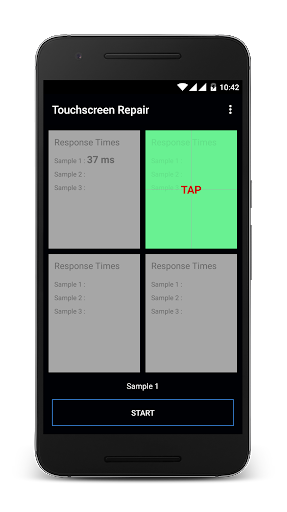












Introduction
The touchscreen of any device deteriorates with use. As a result you experience touch lags and sometimes your touchscreen stops responding. Touchscreen repair app analyzes your touchscreen response time and reduces it so that you can have a smoother experience with your touchscreen. FEATURES -> Repairs your touchscreen by removing touch lags and improving your touchscreen responsiveness. -> Makes it easier for you to type on your keypad. -> Reduces touchscreen response time. -> Easy and quick process. -> Light weight apk. No unwanted graphics. HOW TOUCHSCREEN REPAIR WORKS? Touchscreen repair takes 4 response time values from 4 parts of your touchscreen. 3 such samples are taken for better accuracy. Based on these values, the app calculates a reduced, uniform response time and applies it for the touchscreen on software side. This is how the app repairs your touchscreen. Checkout this youtube video on how to use the app : https://youtu.be/bo5IaxIfdP0 If you only want to calibrate your touchscreen without effecting the response time values, you can use the Touchscreen Calibration app: https://play.google.com/store/apps/details?id=redpi.apps.touchscreencalibration



Related Applications










Users Also Installed










Similar Applications










