- Applications
- Tools
Control Center - Custom Center
Images


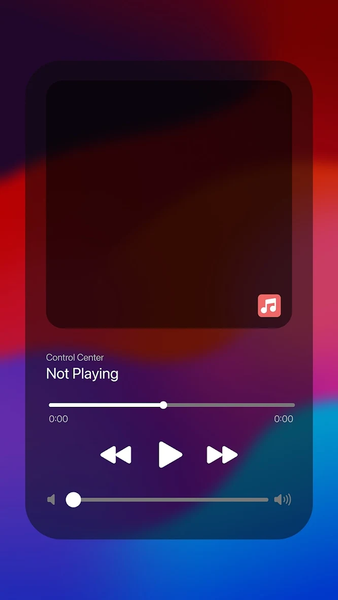
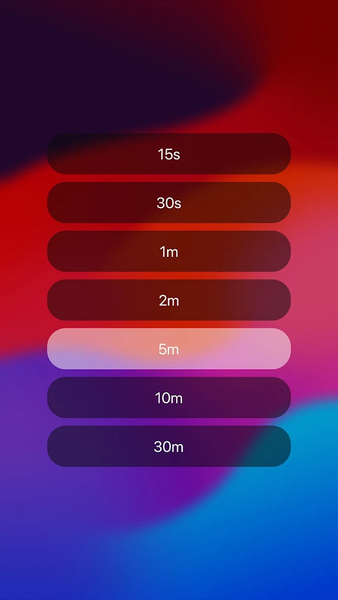
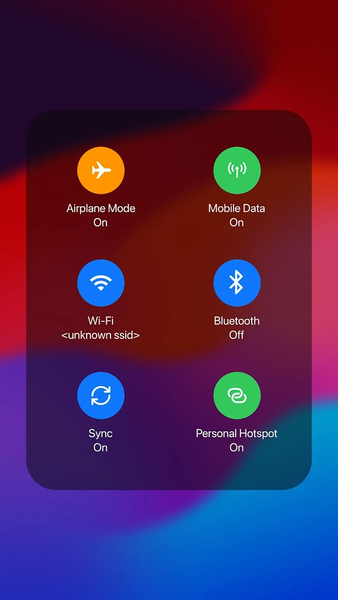

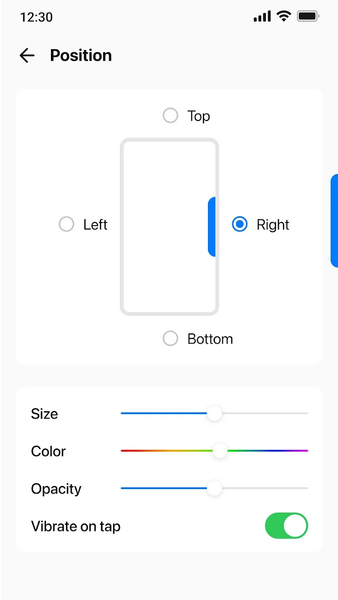

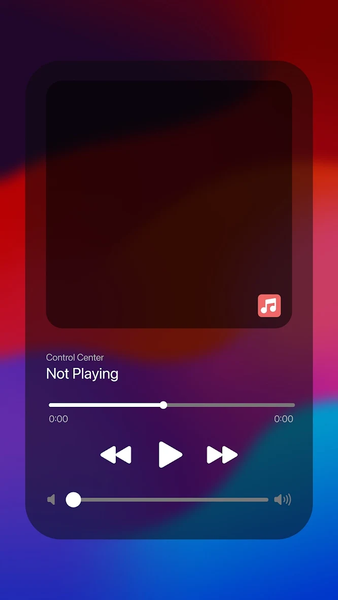
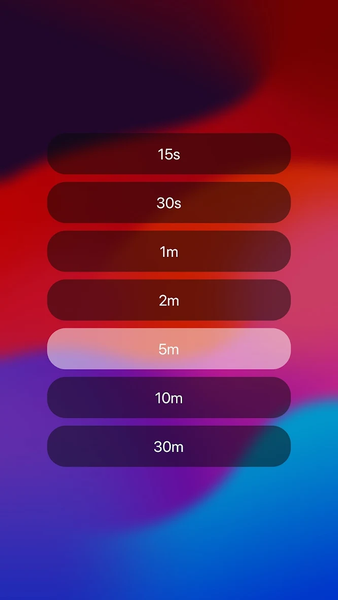
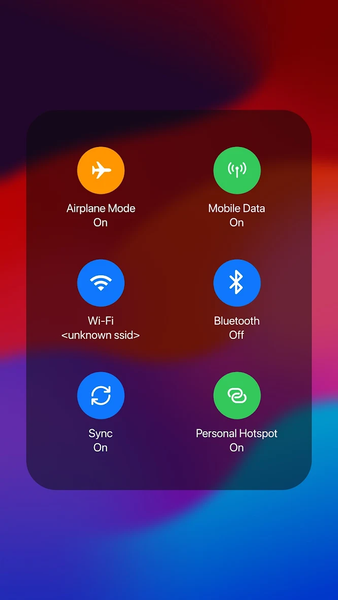





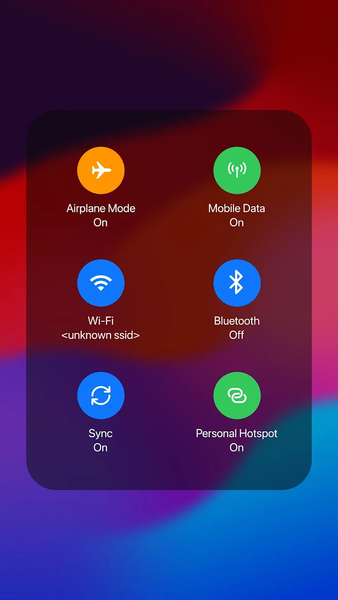
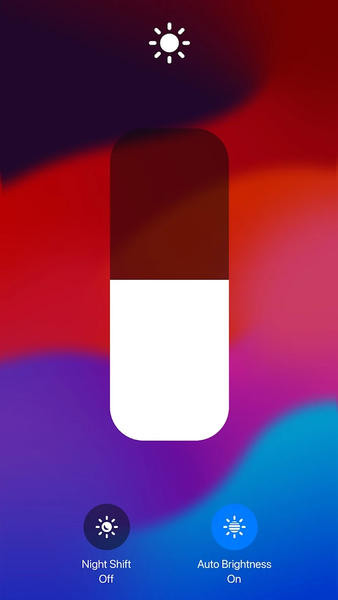
Introduction
"Unlock the power of iOS 15 on your Android device with Control Center - Custom Center!
Access essential controls, screen recording easily, music control and customize your device with the iOS-style. 🎛️
🎛️ Key Features of Control Center - Custom Center:
- iOS Style: Swipe up or down to open a beautifully. Manage your device's key settings effortlessly.
- Screen Recording: Capture everything on your screen with just one tap. Perfect for tutorials, gameplay, or saving memorable moments.
- Quick Access Tools: Control your WiFi, Bluetooth, brightness, volume, and more.
- Customizable Interface: Choose which controls and shortcuts appear in your control center. Make it uniquely yours!
- Flashlight & Do Not Disturb: Get fast access to your flashlight or quickly enable Do Not Disturb mode for distraction-free time.
- Music Control: Play, pause, and manage your music tracks directly from the music control.
🔧 Why Choose Control Center - Custom Center?
This Phone Control Panel app is designed to make managing your device fast, simple, and efficient. Whether you need quick access to settings, want to record your screen, or customize the look and feel of your device, Phone Control Panel gives you the power you need.
📱 Download Phone Control Panel now and transform your Android experience with the sleek functionality of iOS!✨
NOTE ABOUT ACCESSIBILITY SERVICES
The Control Center - Custom Center app utilizes the AccessibilityService API to enhance your overall experience.
- No personal information is collected through accessibility services.
- We do not access any sensitive data or content displayed on your screen.
- Accessibility Permission is necessary for the app’s functionality. These services allow the app to respond when the top of the screen is tapped to open the shade and to gather window content, enabling automatic clicks on certain settings after the user selects them within the app’s interface.
Related Applications










Users Also Installed










Similar Applications












