- برنامهها
- Entertainment
AR Draw Trace: Sketch & Paint
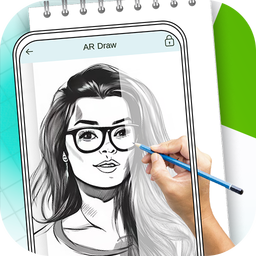
| Install | +2 K |
| از 16 رأی | ۳.۴ |
| دستهبندی | Entertainment |
| حجم | 39 MB |
| آخرین بروزرسانی | 2024 March 23 |

| Install | +2 K |
| از 16 رأی | ۳.۴ |
| دستهبندی | Entertainment |
| حجم | 39 MB |
| آخرین بروزرسانی | 2024 March 23 |
تصاویر برنامه
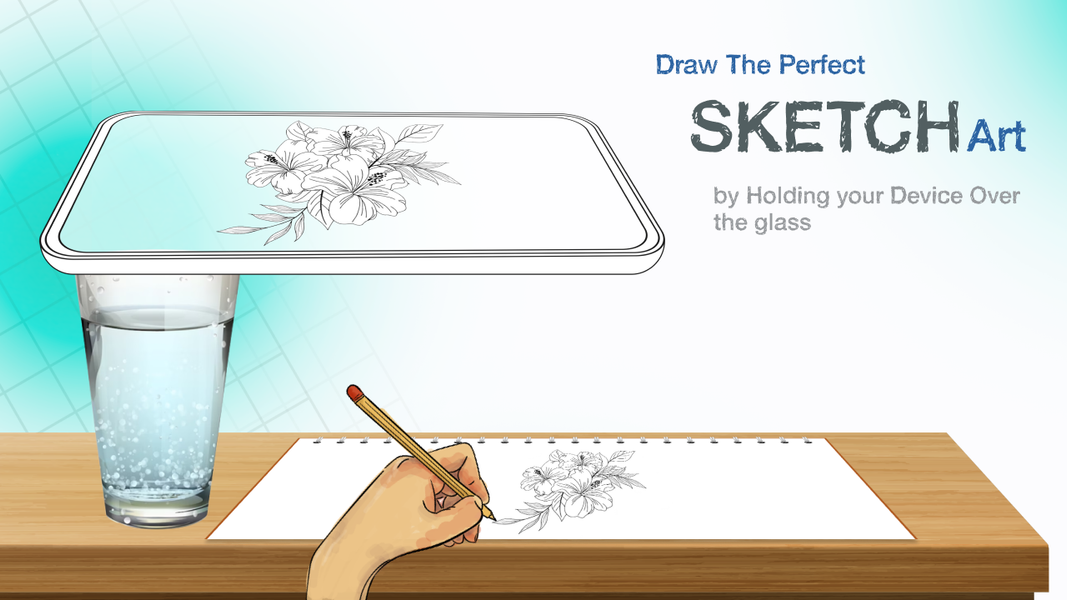
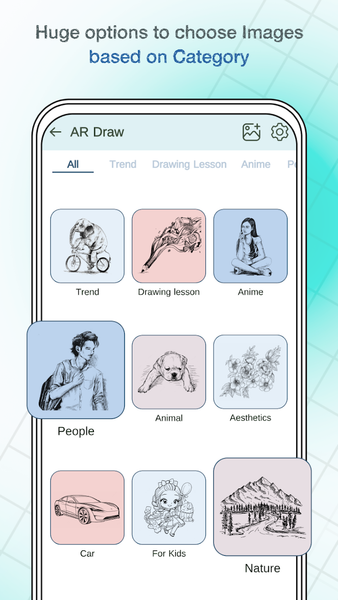






معرفی برنامه
AR Draw Trace: Sketch & Paintis the perfect app for artists of anyone who wants to learn how to draw. It is simple and easy to use.
Using this you may learn and practice drawing. Also, make tracing an image easily. Just select an image from the app or gallery. The image will appear on the screen with the camera open. Place the phone about 1 feet above and look into the phone and draw on paper.
Tracing is used to transfer an image into line work from a photo or artwork. You place your tracing paper over it and draw the lines that you see. So, trace it & sketch it and easily learn drawing.
In this, you can select the image. After that, you will see that image on the camera screen with transparency & you have to put drawing paper or book anything on which you want to trace and draw. Your image will not appear on paper but as a transparent image with a camera so that you can trace it on paper. You can draw on paper by looking at the phone with a transparent image.
In this, you can choose an image from the gallery and the app also automatically creates a transparent layer over the photograph, so it will be easy to trace on paper. After that, you can resize the image lock the screen so it's clear, and place your phone on a tripod, cup, or stack of books. Start drawing by placing the pencil on the borders of the image. A mobile screen will guide how to draw.
In this you can choose Drawing from the available categories. You can take a tracing paper to draw an image. In this, you can place the tracing paper over the mobile screen and start tracing the object. You can adjust the opacity which will ensure the tracing process is smooth and efficient.
Main Features:
Easy to use.
Learn drawing and tracing.
Quickly draw and create art.
Select images provide here for drawing.
Select the image from the gallery.
Make the image transparent or contrast.
Place your phone on Tripod or cup above the page.
Sketch on paper by controlling sketch transparency.
Draw sketch design with pen on tracing paper.
Lock the screen while drawing a sketch.
Simple touch to set opacity of the image till it easy to see on the screen.



Related Applications










Users Also Installed
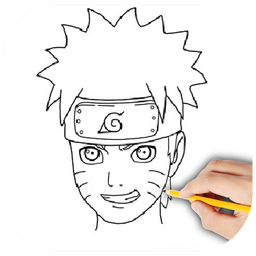









Similar Applications










