
| نصب | +۱ هزار |
| از ۳ رأی | ۲.۳ |
| دستهبندی | آموزش |
| حجم | ۱۶ مگابایت |
| آخرین بروزرسانی | ۷ آبان ۱۴۰۳ |

| نصب | +۱ هزار |
| از ۳ رأی | ۲.۳ |
| دستهبندی | آموزش |
| حجم | ۱۶ مگابایت |
| آخرین بروزرسانی | ۷ آبان ۱۴۰۳ |
تصاویر برنامه
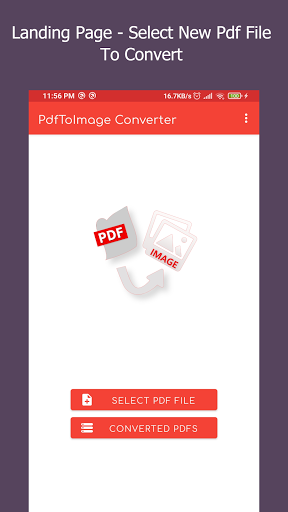





معرفی برنامه
Do you have a PDF document to convert to high quality images from its PDF pages and you are looking for a quality made PDF converter to convert your PDF to Images, well your search has now been completed cause you are at the right App page. This PDF to PNG converter App for Android can convert your PDF to JPG/JPEG, PNG & WEBP for free. You can download and install this free PDF to jpg converter from Play Store and can use this converter offline.
This PDF to Image converter have support for encrypted PDF(Password Protected PDFs) while most PDF to Image converters in market does not have support for password protected PDF Documents.
This is a small sized PDF converter with quality made easy to use interface. To convert PDF to Images you have to follow a simple and straight forward process which is discussed below after features section briefly.
This App has the following features.
★ Convert PDF to JPG/JPEG files.
★ Convert PDF to PNG files.
★ Convert PDF to WEBP files.
★ Convert Encrypted PDF to images (known passwords).
★ Convert Password Protected PDF to images (known passwords).
★ Adjust the export jpeg and other images formats quality according to the user needs.
★ Save converted photos to Gallery.
★Converted Images are easily accessible from this PDF to image freeware
★ Photo share without quality declination using in App PDF picture sharing option.
How to use !
👉 Install this free PDF to JPEG converter from Play Store.
👉 Select the PDF document file you want to convert to image.
👉 You will we presented with a number of options for conversion.
👉 You can select quality to convert to low, normal or high quality image format.
👉 You will also have option to convert either to JPG/JPEG, PNG or WEBP.
👉 Select the suitable export image format and click Convert button.
👉 Now the PDF to pictures converter will start converting the provided PDF to Photos.
👉 The process may take a while depending on the format and quality of conversion format.
👉 After conversion is completed you can click on show images to see the converted images.
If you find this free & offline PDF to Image converter App useful. Do not forget to give us best ratings ⭐️⭐️⭐️⭐️⭐️.


برنامههای مرتبط
دیگران نصب کردهاند










برنامههای مشابه




















