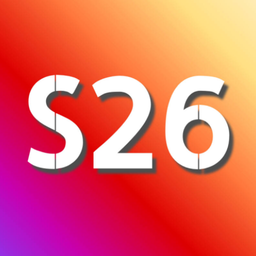- Applications
- Personalization
Launcher OS - Themes & Widgets

| Install | 5.5 K |
| From 8 Rates | 4.5 |
| Category | Personalization |
| Size | 34 MB |
| Last Update | 2026 February 15 |

| Install | 5.5 K |
| From 8 Rates | 4.5 |
| Category | Personalization |
| Size | 34 MB |
| Last Update | 2026 February 15 |
Images






Introduction
✨Launcher OS - Themes & Widgets - Transform your Android phone with the perfect look in just a moment✨
The Launcher OS brings a smooth launching experience to your smartphone. The Launcher OS app is not only beautiful but also extremely convenient with all the essential features.
✨Why should you use this Launcher OS - Themes & Widgets app?
🌈 Luxury interface
📚 Application library management: Intelligently organize them for easy access
🖼️ Colorful Widgets & Gorgeous Wallpapers, Themes.
✨Main feature of Launcher OS - Themes & Widgets app:
App Library & Style Folder
Launcher OS app can organize your apps. Drag and drop an app to another to create a folder. Quick search capabilities with options to create groups.
Customize Widget
Users can add, move, and resize widgets on the home screen or in the Widget Library. Widgets can display Weather information⛅, Calendar 📆, Clock ⏰ and more.
Gorgeous Wallpapers & Themes
Access a variety of beautiful wallpapers with a luxurious and elegant style to make your screen pop with the Launcher OS app. Whether you prefer a minimalist look or a vibrant and colorful design, you'll find the perfect theme to suit your style.
✨DISCLAIMERS
All company, product and service names used in this Launcher app are for identification purposes only. Use of these names, trademarks and brands does not imply endorsement.
This Launcher OS - Themes & Widgets app is owned by us. We are not affiliated, associated, authorized, endorsed by, or in any way officially connected with any 3rd party apps or companies.
💗Bring the familiar Launcher experience to your Android with amazing Launcher OS style! This Launcher OS app combines functionality and aesthetics for a personalized Android experience. Thank you for using our Launcher OS - Themes & Widgets app.
Use of Accessibility Service:
◾This app uses the Accessibility Service API to provide certain visual and gesture-based features, helping users access quick tools and phone controls more easily.
◾We do not collect or share any personal or sensitive information.
◾We do not read screen content or store any user data.
◾The service is used only to enable control gestures such as opening the notification panel, recent apps, or showing the volume dialog for better accessibility and convenience.
◾The permission is used only for interaction purposes within the app, not in the background.
◾This helps users, especially those who need easier access to system features, manage their phone more efficiently.



Related Applications










Users Also Installed










Similar Applications