
| نصب | ۸.۷ هزار |
| از ۴ رأی | ۲.۲ |
| دستهبندی | آموزش |
| حجم | ۸۶ مگابایت |
| آخرین بروزرسانی | ۲۷ دی ۱۴۰۳ |

| نصب | ۸.۷ هزار |
| از ۴ رأی | ۲.۲ |
| دستهبندی | آموزش |
| حجم | ۸۶ مگابایت |
| آخرین بروزرسانی | ۲۷ دی ۱۴۰۳ |
تصاویر برنامه

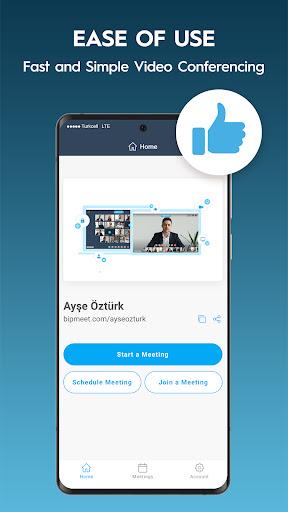

معرفی برنامه
Video conferencing on BiP Meet is safe, seamless and easy! Many features you expect from a video conferencing application await you on BiP Meet application! BiP Meet, video conference application, offers you various specialities such as creating a private rooms, sending meeting invitations, setting meeting password, lobby, removing participants from the meeting, screen sharing and audio-only mode. Download BiP Meet now to explore more! Exclusive to the launch 50 video conferences per month are free!
Highlights of BiP Meet Video Conferencing Application
● Use the video conferencing application in an easy, seamless and safe way.
● Share your meeting link before or during the meeting to invite people.
● Include attendees with your approval by locking your meeting.
● Set meeting password for a more secure online conference.
● Adjust your camera and audio settings during the video conference.
● Enjoy hour-long 50 free meetings per month
● Remove participants from the online conferences on BiP Meet.
● Use "audio-only" mode during the online video conference even you have low connection.
● Share screens during the online conference.
● Make online meetings more secure through your private room.
The video conferencing application BiP Meet offers you a seamless and secure video conferencing experience with its infrastructure and features.
Register to Video Conferencing Application BiP Meet Quickly and Easily
BiP Meet, a video conferencing application, is just a click away! You can quickly and easily download the BiP Meet application and register to it. You can start making online meetings on BiP Meet and get used to it easily, thanks to its user-friendly interface.
Use Video Conferencing Application BiP Meet Safely
You can create a password for your video conferences and use private rooms. You can manage your video conferences with full control. In short, you can find the secure infrastructure you are looking for in a video conference.
Make Free Online Meetings Up To 50 on BiP Meet Per Month
Exclusive to the launch, you can enjoy hour-long 50 free meetings per month.
Manage Your Online Meetings on BiP Meet Efficiently
You can invite participants who do not have a BiP Meet membership to your video meeting. There is no need to create an account to join a meeting. With the newly added Lobby feature, you can lock your meeting and include the participants in your meeting with your approval. You can adjust your camera and sound settings during the video conference. You can remove users from the meeting when necessary on online conferencing application BiP Meet.
Use "Audio Only" Mode at Any Time
You can select "Audio Only" mode during video conference if you have a low connection. In this way, you can not see any other participants video even their camera is on. If a participant share their screen, you can still see the shared content.
BiP Meet video conferencing application is just a click away! Download BiP Meet now and discover it more closely!
For more information: https://www.bipmeet.com/

برنامههای مرتبط
دیگران نصب کردهاند






























