
| نصب | ۱.۳ هزار |
| از ۲ رأی | ۴ |
| دستهبندی | ابزارها |
| حجم | ۴ مگابایت |
| آخرین بروزرسانی | ۳۰ تیر ۱۳۹۹ |

| نصب | ۱.۳ هزار |
| از ۲ رأی | ۴ |
| دستهبندی | ابزارها |
| حجم | ۴ مگابایت |
| آخرین بروزرسانی | ۳۰ تیر ۱۳۹۹ |
تصاویر برنامه

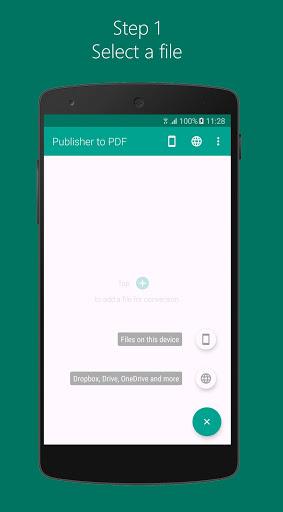


معرفی برنامه
The easiest way to open Microsoft Publisher (.pub) files on your Android device. Automatically convert PUB to PDF and access files wherever you are. Also, accurately and quickly convert Publisher to PDF files from anywhere on your device, Dropbox, Google Drive, Box, and OneDrive. The only Publisher to PDF converter you’ll need to view .pub files anytime and anywhere.
Use Publisher to PDF converter to:
✔️ Finally open any Microsoft Publisher file that somebody sends you over email and get the work done.
✔️ Immediately access to programs, posters, school newsletters, flyers or any other .pub file and get the information you need.
✔️ Read pub files that you were working on your computer or laptop when out of the office or home.
Some of Publisher to PDF features are:
⭐ A PDF Creator without limits on the file size and the number of conversions.
⭐ Accurately converts documents in .pub format to PDF, enabling you to view them.
⭐ Works with .pub format produced by Microsoft Publisher.
⭐ You can access documents from Gmail attachments and from Google Drive, Dropbox, Box, and OneDrive directly from our app.
How to convert PUB to PDF?
It takes only a couple of taps to convert Microsoft Publisher file:
1. Select a file you need to convert. It can be a PDF file from your phone or cloud services.
2. Wait for conversion to complete.
3. Your file is ready.
Simple as that! Files are being converted by our powerful servers, and after conversion the result is downloaded to your device and files are being immediately deleted from our servers. This also means the app won't burden your device’s resources or drain its battery.
Note: Free conversions take up to 1 hour to complete, but fast conversions are completed in seconds.

برنامههای مرتبط










دیگران نصب کردهاند










برنامههای مشابه










