- Applications
- ابزارها
Audio Editor - Audio Trimmer

| نصب | ۱.۱ هزار |
| From ۳ Rates | 2.3 |
| Category | ابزارها |
| Size | ۳۰ مگابایت |
| Last Update | ۱۴ مهر ۱۴۰۲ |

| نصب | ۱.۱ هزار |
| From ۳ Rates | 2.3 |
| Category | ابزارها |
| Size | ۳۰ مگابایت |
| Last Update | ۱۴ مهر ۱۴۰۲ |
View the antivirus scan results
Images
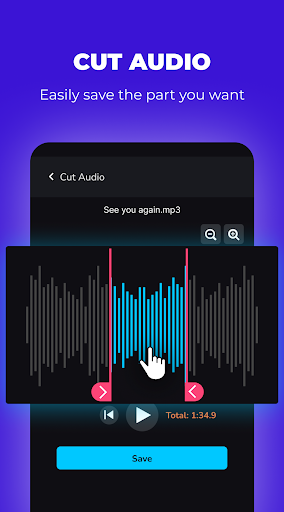
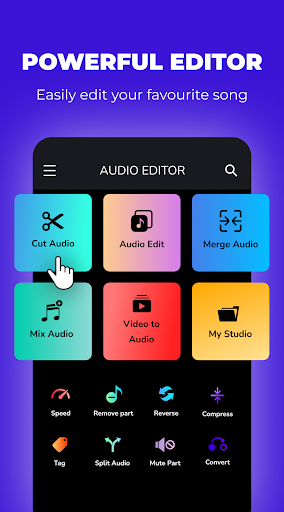






Introduction
More Info
Audio Editor - MP3 Cutter: A fast, modern, professional sound editor is an indispensable application on your smartphone.
Music editor with many features you are looking for: cut music, merge music, convert video to audio, convert audio file format, set ringtone,...You can freely create music according to your wishes, preferences, and editing needs. Best of all, with just one touch, you can set your favorite music as ringtones, alarm tones on your mobile phone.
Audio editor - Music editor: Excellent experience:
- ✨ Fast, easy, convenient, and free!
- ✨ Modern, professional music editor!
- ✨ Get started quickly, edit audio with one tap!
- ✨ Don't miss out, install Sound Editor - MP3 Cutter NOW!
Super precise and fast music cutting with Song Editor:
- 🎵 Listen and select the piece of music you want to cut.
- 🎵 Move easily with the music cut button.
- 🎵 Keep or cut any music you like.
- 🎵 Support cut multiple times and save different names for the track.
- 🎵 Choose a ringtone right after that.
- 🎵 Share music on any supported social platforms.
Professional music pairing:
- 🎶 Listen and choose many songs to combine.
- 🎶 Move easily the order of the tracks.
- 🎶 The last track is a combination of many songs of your choice.
- 🎶 Set as ringtone in just one note.
Convert audio file format from Music Editor:
- 🎹 Support converting original audio formats to many different formats such as mp3, aac, m4a, wav,...
Convert video to audio:
- 🎼 Select video with music.
- 🎼 Select the file format you want to convert.
- 🎼 Press the button and you've got a new track extracted from the video.
- 🎼 Set as your favorite music ringtone.
All your music is easy to edit, unleash your own music creation. As a music lover, you cannot ignore the Audio Editor - Song Editor - MP3 Cutter application. Exciting things are waiting for you.
Application Audio editor: Music editor - Sound editor is in the process of development and completion. All your feedback and suggestions please send us via email audioeditor@ecomobile.vn. Your feedback will be the driving force to help us work to improve the product more and more useful and great.
Thank you very much!
User Reviews - ۳ Rates
2.3 from 5
5
4
3
2
1

م- مهدیان
با سلام و تشکر از شما برای ساخت این برنامه، بنده آن را نصب کردم ولی موقع سیو کردن تغییرات، با خطای سیو مواجه می شوم، مشکل چیست؟ لطفا راهنمایی بفرمائید.
برنامههای مرتبط

Speed Test: Internet SpeedTest
ابزارها

PDF Reader, Read All PDF
ابزارها

Logo Maker Free
ابزارها

PDF Converter - Photo to PDF
ابزارها

یابنده، مرکزخدمات گمشده و پیداشده ها
ابزارها

Lower Brightness Screen Filter
ابزارها

Offline Language Translator
ابزارها

Audio Converter - All formats
ابزارها

Image to PDF: JPG to PDF Maker
ابزارها

Mp4 To Mp3, Video To Audio
ابزارها
دیگران نصب کردهاند

MP3 Cutter & Ringtone Maker
ابزارها

OLYMPUS CHAINS: Gods Warrior 4
اکشن

ایدمن گرام
آموزش

Smart Video Rotate and Flip
ابزارها

Paw Ryder pups video call Phone
سرگرمی

Restore My All Deleted Photos
ابزارها

آزمون استخدامی (استارتیچ)
آموزش

MP3 Audio Merger and Joiner
موسیقی

AudioCut - MP3 Cutter Ringtone
موسیقی

Music Editor: Mp3 Cutter, Mix
موسیقی
برنامههای مشابه

Black Art aesthetic Wallpaper
شخصیسازی

برترین نقشه های کلش (VIP)
آموزش

Podroid (Using Airpod on android like iphone)
موسیقی

Bob's World - Super Bob Run
اکشن

3D Emoji Face Camera - Filter For Tik Tok Emoji
سبک زندگی

MuscleWiki Fitness
تناسب اندام

Sandstorm: Meme Maker
آموزش

WaterFall Wallpapers
شخصیسازی

Car Stunts Racing Car Games 3D
آموزش

File Manager
ابزارها
