
| نصب | ۱۲ هزار |
| از ۲۳ رأی | ۳.۸ |
| دستهبندی | شخصیسازی |
| حجم | ۵۶ مگابایت |
| آخرین بروزرسانی | ۱۰ دی ۱۴۰۴ |

| نصب | ۱۲ هزار |
| از ۲۳ رأی | ۳.۸ |
| دستهبندی | شخصیسازی |
| حجم | ۵۶ مگابایت |
| آخرین بروزرسانی | ۱۰ دی ۱۴۰۴ |
تصاویر برنامه
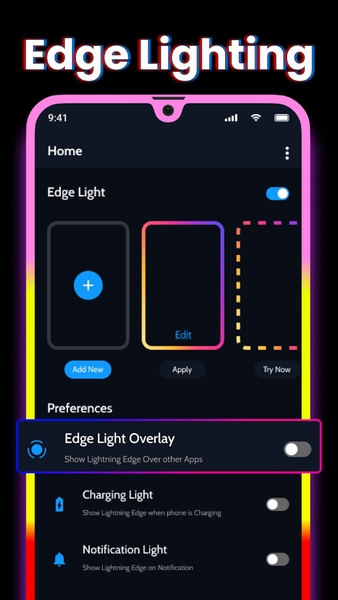
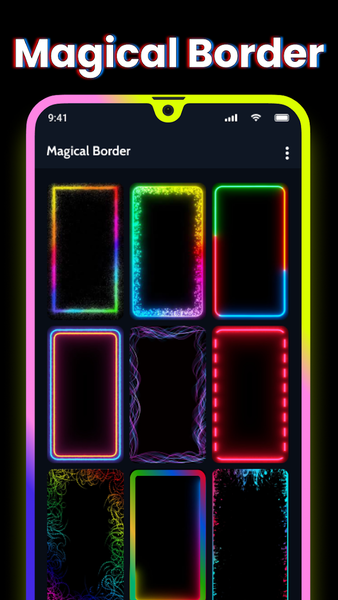








معرفی برنامه
Edge Lighting & Border Colors is a personalized tool which allows you to set edge light with rounded corners and live wallpapers on your device. Edge lighting color will make your home screen amazing with gradient borderlight. Grab a chance to beautify your display with lightening edge screen. It has an awesome user interface to use, and it will make your device adorable with the LED notification light and notch display. You can choose which magical edge lighting according to your demand, then set it on your screen with one click. Always on edge & lighting LED does not consume more battery when you set your phone screen as live wallpaper.
Change the Edge notification light and edge lighting colors of your edgelighting patterns with your favorite colors and borders. Edge lighting notification with magical borders of multiple options are part of this edge lighting app.
Key Features of Edge Lighting & Border Colors :
☑️ Customize the notch display according to your phone screen
☑️ Rounded Corner of Edge Light app can be modified according to your device shape & size
☑️ Edge light colors can be changed by simple operations.
☑️ Edge light animation speed can be altered
☑️ Lightening Edge Screen with multiple editing options
☑️ Customize the border of edge lighting plus rounded corner as per your requirement.
☑️ Increase or decrease the space between the icons around the corners in edge app
☑️ Set your own picture as live wallpaper
☑️ The position and radius of display hole can be customized easily
☑️ Unique collection of multi-color stylish border types with magic lighting
☑️Multi-Color Screen Light on the edges of your device
☑️Enjoy Edge Notification Light with different emojis
☑️ LED notification light is always on edge to remind the user
☑️ Use a vast variety of emoji stickers with edge lighting notification.
☑️Customize your phone display with colorful edge lighting app
📣 Why should you use this Edge Lighting & Border Colors app?
🔶 Live wallpapers and Magical Border lighting
🔶 Edge lighting notification
🔶 Battery optimized functionality
🔶 For Lightening Edge Screen and Border Colors
Manual Guide to Use Edge Notification & Edge Lighting Colors App:
🔵 Choose your favorite RGB gradient color to give an eye-catching view
🔵 Select different shapes & types of borders of your desire the style and animation you want in your phone's edge light colors
🔵 Increase or decrease the speed of edge lighting with the horizontal bar
🔵 Round the corners of edge lights as your screen size
🔵 Check the Preview and set multiple Lightening Edge Screen widgets
🔵 Adjust the notch display hole according to your device, after enabling them
Accessibility Service;
Accessibility Permission is required for the smooth use of Edge Lighting.
If you allow Accessibility Permission, you can use edge light over other apps.
We are using this permission to allow users to use Edge Light on home screen and over other apps.
This permission is not used for any other purpose within the app and we are not collecting any data using this permission.



برنامههای مرتبط










دیگران نصب کردهاند










برنامههای مشابه










