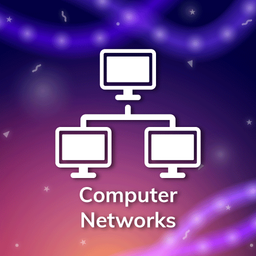| نصب | ۱.۴ هزار |
| از ۱ رأی | ۵ |
| دستهبندی | آموزش |
| حجم | ۱۵ مگابایت |
| آخرین بروزرسانی | ۲۲ مهر ۱۴۰۲ |

| نصب | ۱.۴ هزار |
| از ۱ رأی | ۵ |
| دستهبندی | آموزش |
| حجم | ۱۵ مگابایت |
| آخرین بروزرسانی | ۲۲ مهر ۱۴۰۲ |
تصاویر برنامه






معرفی برنامه
آموزش نرمافزار AnyDesk
آیا به دنبال راهی برای دسترسی به دسکتاپ از راه دور و کنترل سیستمتان از هر نقطهای هستید؟ نرمافزار AnyDesk بهترین انتخاب برای این کار است. با استفاده از AnyDesk، میتوانید به راحتی سیستمهای دیگر را از راه دور کنترل کنید و به آنها دسترسی پیدا کنید. این اپلیکیشن برای کسانی که نیاز دارند از راه دور به فایلها دسترسی داشته باشند، به دوستان کمک کنند، یا سیستمها را مدیریت کنند، بسیار مفید است.
ویژگیهای کلیدی اپلیکیشن AnyDesk:
- AnyDesk چیست؟ : با AnyDesk آشنا شوید، نرمافزار قدرتمند دسکتاپ از راه دور که امکان دسترسی و کنترل سیستمها از هر مکانی را فراهم میآورد.
- ریموت دسکتاپ چیست؟ : مفهوم ریموت دسکتاپ را درک کنید و بیاموزید چگونه میتوانید سیستمتان را از راه دور کنترل کنید.
- دانلود AnyDesk برای دسکتاپ : راهنمای گام به گام برای دانلود و نصب AnyDesk بر روی کامپیوتر.
- راهنمای کامل AnyDesk : دستورالعملهای کامل برای استفاده از AnyDesk، از نصب اولیه تا استفاده پیشرفته.
- معرفی بخشهای مختلف AnyDesk : آشنایی با بخشهای مختلف رابط کاربری AnyDesk.
- قرار دادن رمز عبور در AnyDesk : نحوه تنظیم رمز عبور برای ایمنسازی اتصالهای از راه دور.
- قطع اتصال از سیستم متصل شده : یاد بگیرید چطور بهطور صحیح از سیستمهای از راه دور قطع اتصال کنید.
- اتصال گوشی اندروید به کامپیوتر با AnyDesk : نحوه اتصال گوشی اندروید به کامپیوتر با استفاده از AnyDesk.
- چرا AnyDesk قطع و وصل میشود؟ : دلایل قطع و وصل شدن AnyDesk و نحوه رفع مشکلات اتصال.
- آیا AnyDesk امن است؟ : بررسی تدابیر امنیتی AnyDesk برای اطمینان از اینکه ارتباطات شما ایمن است.
- چگونه AnyDesk را فعال کنیم؟ : راهنمای فعالسازی و پیکربندی AnyDesk برای شروع استفاده.
- نقاط قوت و ضعف AnyDesk : بررسی مزایا و معایب استفاده از AnyDesk برای کنترل دسکتاپ از راه دور.
با استفاده از این اپلیکیشن، شما با تمامی ویژگیهای AnyDesk آشنا خواهید شد و میتوانید به راحتی سیستمهای خود را از راه دور مدیریت کنید.
کلمات کلیدی:
AnyDesk, ریموت دسکتاپ, آموزش AnyDesk, دسترسی از راه دور, ویژگیهای AnyDesk, کنترل از راه دور, اتصال اندروید به کامپیوتر, رمز عبور AnyDesk, قطع اتصال AnyDesk, مشکلات اتصال AnyDesk, امنیت AnyDesk, راهاندازی AnyDesk, مزایا و معایب AnyDesk.

برنامههای مرتبط
دیگران نصب کردهاند