تصاویر برنامه
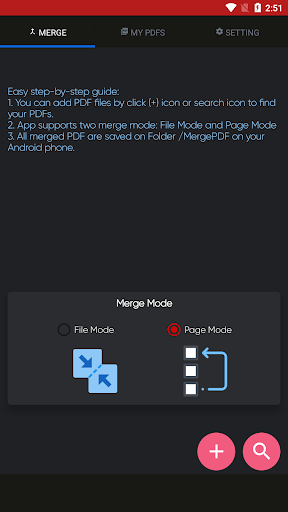
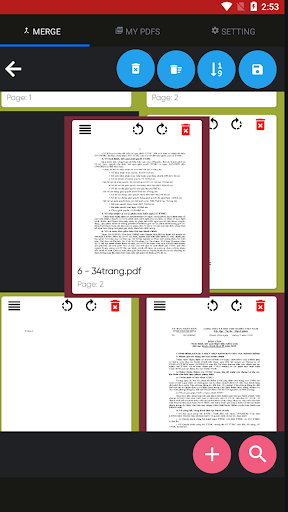

معرفی برنامه
Have you ever had the need to merge PDF files together? For some people, this is a massive need, but not always the easiest to accomplish. Pdf binder is becoming more and more popular across the globe for its common uses in business, education, e-learning and beyond. Imagine you need to share loads of PDF files with another department at work. Or let´s say you are a university student working on a group assignment with friends. After everyone has individually completed their part of the work, they send their PDFs back to you. In order to submit the final piece of work, you need to find a way of combining all of their PDF files together into one.
It would be much easier to combine pdf files into one single file for simple sharing. Well that´s what a PDF Merger is for.
Long gone are the days of having to print out individual PDF documents onto paper, re-order them and then scan them all together so that they are available as one single PDF.
PDF Merge app offers a pretty straightforward and easy-to-use interface for combining PDF files. You can combine unlimited files at once. If you’re looking for a quick PDF merging tool, PDF Merge is a great option. Our Merge PDF app lets you combine unlimited PDFs and un-limited file size in one go for free in your desired order.
There are numerous reasons why you might want to combine multiple PDF documents into one:
- Save on storage space
- Organize your work better
- Reduce document cluttering
- Put together a report from different sources
Whatever the case may be, one thing is for certain: merging PDF is a good trick to have in your bag for any future document-related work.
Main Features:
1. PDF Merger app allows you to combine multiple pdfs files in any order you want for easy viewing and sharing.
2. It works offline without Internet 100% and no has limit about file size or number files to merge.
How to merge pdf documents into a single PDF with pdf joiner? Here´s an easy step-by-step guide:
1. You can add PDF files by click (+) icon or search icon to find your PDFs.
2. App supports two merge mode: File Mode and Page Mode
3. All merged PDF are saved on Folder /MergePDF on your Android phone.
It’s fast, easy & free of any hassle. You can set the order of merging in the UI with easy drag & drop.



برنامههای مرتبط










دیگران نصب کردهاند










برنامههای مشابه












