
| نصب | +۵۰۰ |
| از ۳ رأی | ۵ |
| دستهبندی | ابزارها |
| حجم | ۱۸ مگابایت |
| آخرین بروزرسانی | ۳۰ مهر ۱۴۰۳ |

| نصب | +۵۰۰ |
| از ۳ رأی | ۵ |
| دستهبندی | ابزارها |
| حجم | ۱۸ مگابایت |
| آخرین بروزرسانی | ۳۰ مهر ۱۴۰۳ |
تصاویر برنامه
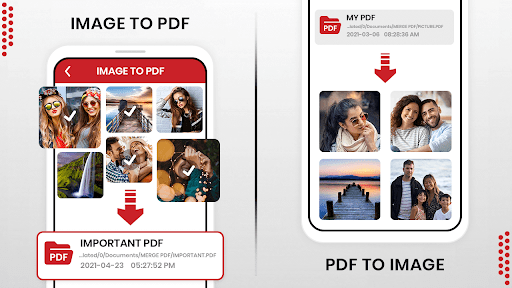
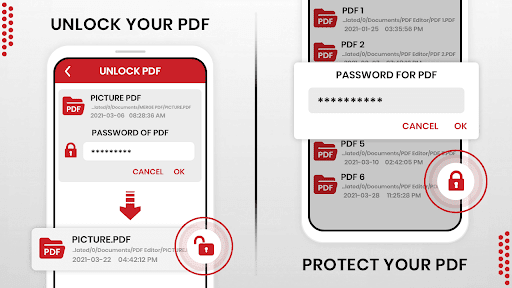






معرفی برنامه
Image to PDF Converter will allow to make PDF file from any images. It is supports most type of images like JPEG, PNG, BMP, GIF, WebP, etc. Also you can create password protected PDF file from multiple images.
Nowadays people find to share documents, pictures and other things in the pdf format through their mobile device. Due to it, we have created the best image to pdf converter for you. You can convert your pictures from jpg to pdf and share on the other devices or any social media platform.
App having main 6 categories:
1) Images to PDF: Make PDF from many images in single click
2) PDF to Images: Get Images from PDF file
3) Unlock PDF: Remove Password from PDF file
4) Protect PDF: Add Password in pdf and make encrypted PDF file
5) Merge PDF: Merge multiple PDF files
6) Edit PDF: Add/Remove Images or files from PDF
Free OFFLINE Image to PDF Converter helps you to Select Multiple Images and Combine them into a Single PDF Document.
Image PDF Converter App : Make capable PDF reports from your portfolios, certificates and other important documents while applying for a business or job. It's The Best JPG to PDF converter app, It Help You to make reports, invoices, manage notes, learning materials Instantly.
JPG to PDF Converter – Image to PDF converter app is a completely free app. Image could be converted to PDF in a second and designed with more friendly approached design. Image to PDF converter can use in offline mode.
PDF to Image Converter – PDF to Image converter app is a completely free app. Convert any PDF file(also encrypted pdf file) to images easily and fast. PDF to Images converter can use in offline mode.
PNG to PDF converter offline you can choose the multiple images from gallery or camera in order with image reorder option and convert it to PDF in a single click you can view list of selected images. In our image to PDF converter free app you can attach the images via on spot camera image capture and convert it to PDF. You can print and share the PDF data converted from image to PDF.
You can also use additional security for the created pdf file with this text to pdf converter like you can add a password for individual or all pdf file. You can also change the password. It can also extract an image from the file also. This app has many more things to offer. So download it, like it and share it.
Steps to use:
1. Select image/images from gallery with "+" icon.
2. Deselect unwanted images by long pressing on it or delete single image by delete button.
3. Drag and reorder your image list. Or Sort by name/size/date.
3. Check mark of "Apply Password" if you want to create password protected PDF file
4. Convert to Pdf.
5. View list of all created PDF.
6. Open the PDF with any PDF viewer/editor.
7. Share or delete the pdf file in the list.
Supported Images Format
- JPG to PDF
- PNG to PDF
- BMP to PDF
- GIF to PDF
- WebP to PDF
You will get many features like Convert photo to pdf, Share pdf file, Print pdf files, picture to pdf, List pdf files, Create collection of images, Re-select or delete unwanted images from document, photo to pdf converter and so on. So download this app.
Features:
→ Image to PDF is Easy and simple to use
→ Convert your images into a pdf file with a single click
→ You can also created password protected PDF file
→ One can create pdf, view files and merge pdf using this app
→ Find the pdf with the exact images with the image to pdf converter
→ You can also check the history of the jpg to pdf as history option is also available
→ Converted image to pdf can save in the device memory or external SD card.

برنامههای مرتبط










دیگران نصب کردهاند










برنامههای مشابه










