- Applications
- Education
Always visible volume booster
View the antivirus scan results
Images
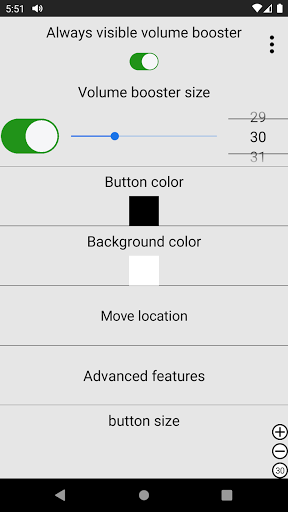
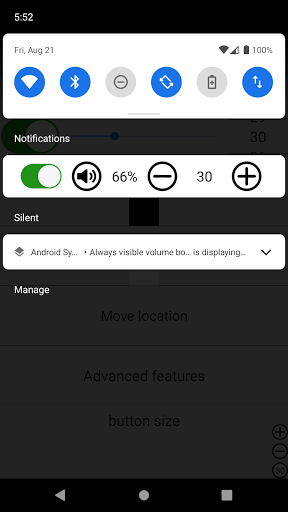
Introduction
More Info
When the volume is low, it amplifies the volume when you want to listen at a higher volume than the maximum volume.
How to use: Click the button at the top, set the screen overlay permission, and set the button size to be larger than 0, then the volume button will appear. You can change the position or rotate the volume button in the advanced features.
Reason for using foreground service permission: When the volume button is shown on the screen, the foreground service is used and the service is stopped when the button is turned off.
User Reviews - 2 Rates
5 from 5
5
4
3
2
1

یاس
good

ابراهيم کارگرشورکي
عالی بود
Related Applications

Right Gallery
Education

azad
Education

Internal Audio Screen Recorder
Education

صفر تا صد شنا
Education

فست روت (آموزشی حرفه ای!)
Education

Ipod Music & Bass MP3 Player
Education

Screen Alive - keep screen on
Education

Volume+: Volume Booster, Sound
Education

Infector Sniper 3D
Education

Repair System -Software Update
Education
Users Also Installed

Screen Lock Button
Education

Ezafekarie Man
Tools

Gallery- Photo Gallery & Album
Education

Volume Booster - Sound Booster
Education

Battery Repair: Battery Recovery Life Repair
Tools

Alpha Cleaner - cleanup junks
Education

Smart Charging - Battery Alarm
Tools

Documentary Around the World
Entertainment

Advanced Task Manager
Tools

Clear Master
Tools












