
| نصب | <۱۰۰ |
| از ۰ رأی | ۰ |
| دستهبندی | ابزارها |
| حجم | ۷ مگابایت |
| آخرین بروزرسانی | ۳۰ شهریور ۱۴۰۴ |

| نصب | <۱۰۰ |
| از ۰ رأی | ۰ |
| دستهبندی | ابزارها |
| حجم | ۷ مگابایت |
| آخرین بروزرسانی | ۳۰ شهریور ۱۴۰۴ |
تصاویر برنامه
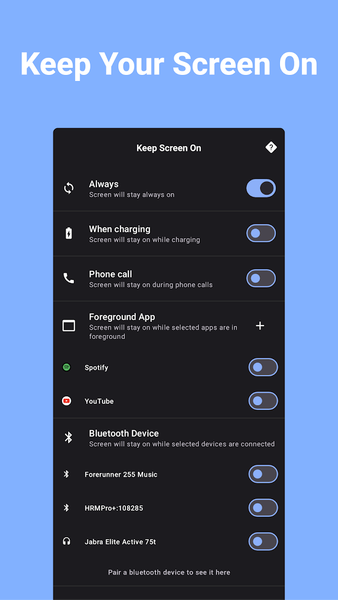
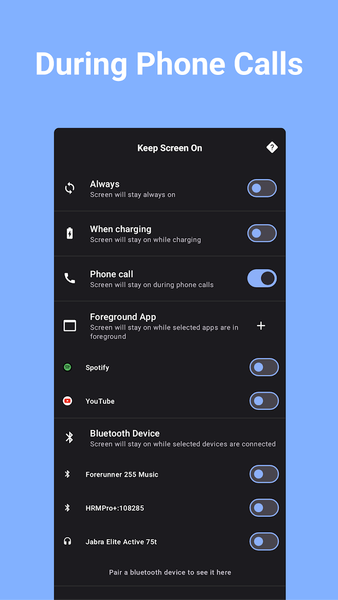



معرفی برنامه
This app prevents your phone from locking, by keeping your screen always on.
You can select multiple options to decide when your screen will stay on:
1. Keep your Screen Always On.
2. Keep your Screen On while the Phone is Charging.
3. Keep your Screen On during Phone Calls (PRO only).
4. Keep your Screen On when an App is in the Foreground (PRO only).
5. Keep your Screen On when selected Bluetooth Devices are Connected. (PRO only).
Keep Screen On is the easiest way to prevent your phone from locking when you need it the most.
One of the core functionalities of this app is to keep the screen on while an app is open, in the foreground. To do this, Keep Screen On will show you a list of all the installed apps on your device, and from there allow you to select for which apps the screen should stay on.
Do you need to use the phone's keyboard during a phone call? tell Keep Screen On to keep the screen on during phone calls.
Are you driving somewhere and your phone keeps turning off? tell Keep Screen On to keep the screen on when the phone is connected to the car's bluetooth speakers.
Are you reading news online and the screen keeps turning off while you're reading? tell Keep Screen On to always keep the screen on.
Are you playing a game and the screen keeps turning off? tell Keep Screen On to keep the screen on while you're using the game.
برنامههای مرتبط










دیگران نصب کردهاند
برنامههای مشابه




















