- Applications
- Education
Splashtop SOS – Remote Support
Images
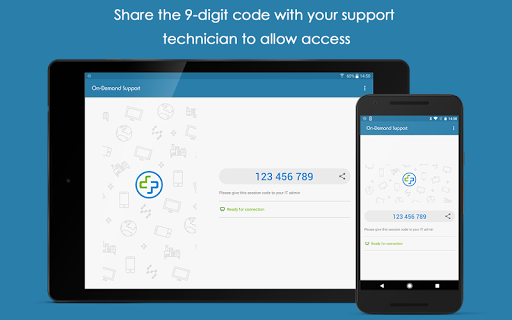
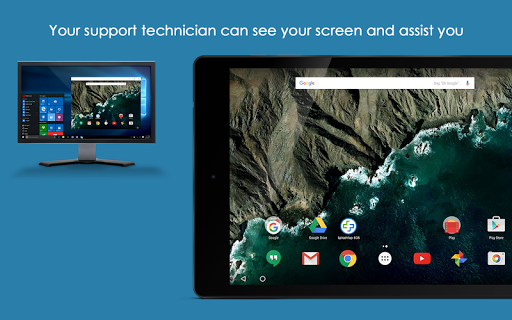
Introduction
Easily enable IT to provide secure remote support to your devices while you are at your device or computer. Your technician will be able to remotely screen share and guide you through solving issues in real-time.
Why Splashtop?
- Simple on-demand support across your desktop and/or mobile devices
- Bank-grade security to keep you secure
- Live support when you need it
- Control who connects to your devices at all times
Experience Splashtop Today
1. Download the SOS app on the devices/computers you would like your tech to connect to
2. Share the session ID with your remote technician
3. That’s it! Your technician can now provide the remote support you need!
Key Features:
- Connect from desktops or other mobile devices
- Send or receive files
- Remotely print
- Chat with your expert
(You can choose to grant us the permission of AccessibilityService API to enable the remote control if there's no suitable add-on app for your device.)
Related Applications










Users Also Installed










Similar Applications












