- Applications
- Personalization
BeautyTheme: Icons & Widgets

| Install | 30 K |
| From 63 Rates | 3.7 |
| Category | Personalization |
| Size | 44 MB |
| Last Update | 2025 December 28 |

| Install | 30 K |
| From 63 Rates | 3.7 |
| Category | Personalization |
| Size | 44 MB |
| Last Update | 2025 December 28 |
Images








Introduction
Tired of your basic phone screen? With BeautyTheme: Icons & Widgets, your Android becomes a fully customizable canvas - full of aesthetic themes, cute app icons, personalized widgets, and matching wallpapers for every vibe 💖
Whether you're into clean minimalism, cozy K-pop, dreamy anime, or bold color pop, our app gives you the tools to create a home screen that’s totally you.
Why Choose BeautyTheme?
🧁 5,000+ themes, app icons, wallpapers, & widgets
🧩 1-Tap Apply — full home screen makeover in seconds
🖼 Matching wallpapers for every theme
🧑🎨 Full freedom to DIY widgets & customize icons
📦 Weekly updates with fresh packs
🔄 Easy one-click replacement
Features That Pop
📱 Customizable Themes & App Icons
Pick from tons of stylish icon packs: soft pastel, neon, cartoon, Ghibli, retro, Y2K & more. Change colors, fonts, and styles to make your screen ✨aesthetic✨ and personalized.
📦 Widget Wonderland
Add cute clocks 🕰, calendars 📅, weather ☀️, battery 🔋 and more - or make your own using your favorite photos and styles. It's personalization like never before.
🖼 Wallpapers That Match
No more clashing vibes, get high-quality wallpapers that sync perfectly with your icon and widget themes. One-click apply for an instant home screen glow-up.
How to Use
1. Download BeautyTheme: Icons & Widgets
2. Browse trendy themes, icon packs, and widgets
3. Tap “Apply” to install your full home screen setup
4. Done! Instant transformation ✨
Every icon, theme, widget, and wallpaper in BeautyTheme is crafted with care and creativity — because we truly love what we do. We hope it makes customizing your screen feel easy, fun, and totally personal.
This app requires Accessibility Services to perform a swipe on the status bar to quickly open the control center
- To display the "control center" view on the Android screen, this app requires you to enable accessibility services.
- In addition, to use the music player feature, increase or decrease the volume, you need to allow this app to use accessibility services functions such as music control, volume control, and clearing system dialogs.
- This app does not disclose any user information related to ACCESSIBILITY SERVICES and the app does not store any user data related to this access.



Related Applications










Users Also Installed








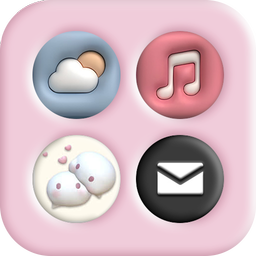

Similar Applications










