- Applications
- Lifestyle
Parental Controls App by Ohana
Images
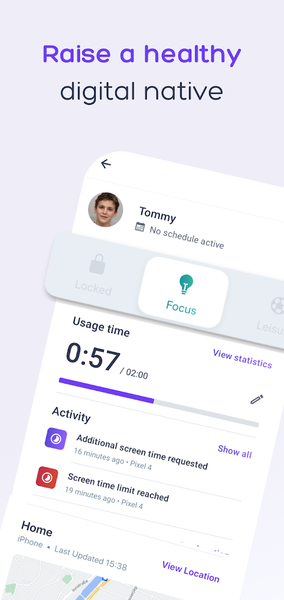
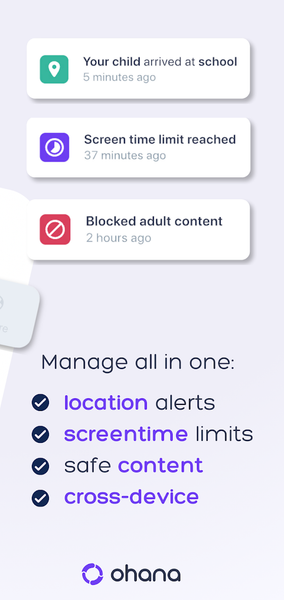




Introduction
⭐️⭐️⭐️⭐️⭐️ Simple parental controls that actually help
Balance screen time, block unsafe apps and sites, set healthy routines, and stay connected - all in one place.
What you can do with Ohana
- Set screen time limits with daily caps and gentle nudges
- Create schedules for school, homework, and bedtime
- Block apps that don’t belong on your kid’s phone
- Filter the web (millions of harmful sites blocked)
- See insights with weekly reports on use and trends
- Stay connected with location and arrival alerts
- Get expert tips for healthier digital habits
Why parents choose these parental controls
1. Less friction, more routine - clear limits and automatic schedules
2. Safer exploring - smart web filters + app blocks that you control
3. Better sleep and focus - habits that stick beyond the screen
Free 7-day trial
Try all parental controls free for a week. If Ohana fits your family, continue with a plan that works for you.
Ohana works across platforms.
Learn more on our website: tryohana.com
Private & transparent by design
Kids see what’s active in the app. Parents see what’s needed to guide healthy habits.
Ohana uses standard Android permissions to deliver parental controls:
- Device Administrator to prevent uninstall without parent consent
- Accessibility (AccessibilityService API) to enforce app limits/blocks (data stays on the kid’s device)
- Location to show your kid’s device location and arrival alerts
- VpnService to filter age-inappropriate web content
Need help? support@tryohana.com
Terms: https://tryohana.com/terms
Privacy: https://tryohana.com/privacy-policyhttps://tryohana.com/terms
https://tryohana.com/privacy-policy
Related Applications










Users Also Installed










Similar Applications












