- برنامهها
- عکاسی و ویدیو
Background eraser-Photo Editor

| نصب | ۱.۱ هزار |
| از ۲ رأی | ۵ |
| دستهبندی | عکاسی و ویدیو |
| حجم | ۷۴ مگابایت |
| آخرین بروزرسانی | ۷ شهریور ۱۴۰۴ |

| نصب | ۱.۱ هزار |
| از ۲ رأی | ۵ |
| دستهبندی | عکاسی و ویدیو |
| حجم | ۷۴ مگابایت |
| آخرین بروزرسانی | ۷ شهریور ۱۴۰۴ |
تصاویر برنامه
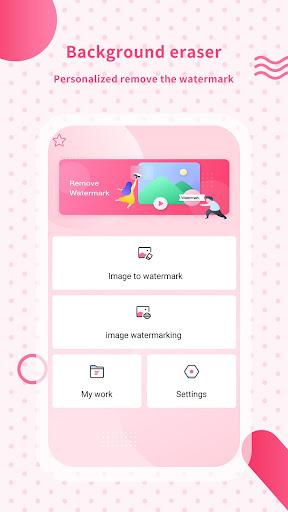
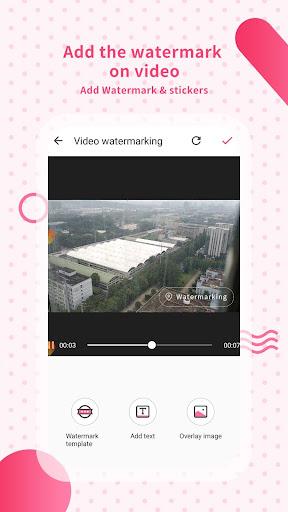



معرفی برنامه
Background Eraser - Watermark Remover/Photo Editor is a powerful watermark remover, the best photo eraser on the Google play!
Background Eraser - Watermark Remover/Photo Editor can help you remove unwanted watermark, text, or content from your photo. With it, you simply brush over the watermark you want to remove, then the watermark will automatically remove from your photo.
You can easily remove watermark or background from your photo and save the transparent image in PNG or JPG format! Select a photo from the album, enlarge and move photo then adjust the brush size to smear and remove watermark. The resulting images can be shared to Instagram, Facebook and Twitter.
Support a variety of watermark remover modes:
Easy eraser: remove items from photo by retouching, just use one finger to touch on anywhere of the photo or picture, and adjust the size of your brush to erase background unwanted.
Magic eraser: remove watermarks that can be processed without leaving traces in video or images.
Graffiti mode: change the colors, select the color directly to get started graffiti.
Fuzzy mode: there are some backgrounds in the background that need to be blurred, use the blemish eraser can beautify the picture.
Use Background Eraser - Watermark Remover/Photo Editor, what can I do?
Remove watermarks
Some pictures downloaded from Instagram, Facebook, Twitter may have watermarks, signs or logos on them. Use the watermark remover, finger gently smear to remove the watermark text on the picture.
Background eraser
Take a beautiful picture, there are some items in the background. Use one finger to erase background unwanted.
Share and Save
saving pictures to the photo album and sharing via Facebook, Twitter, or Email.
So, what are you waiting for? Download Background Eraser - Watermark Remover/Photo Editor app!

برنامههای مرتبط










دیگران نصب کردهاند










برنامههای مشابه










