- Applications
- Tools
Doc Reader: Doc Viewer, Docx Editor App

| Install | +1 K |
| From 1 Rates | 3 |
| Category | Tools |
| Size | 47 MB |
| Last Update | 2021 August 26 |

| Install | +1 K |
| From 1 Rates | 3 |
| Category | Tools |
| Size | 47 MB |
| Last Update | 2021 August 26 |
Images
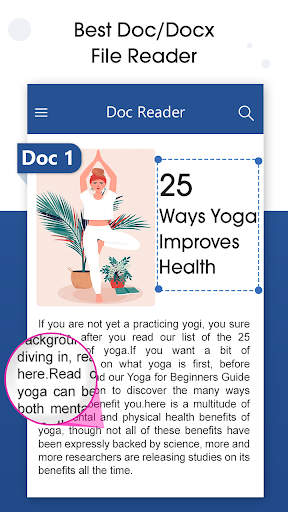
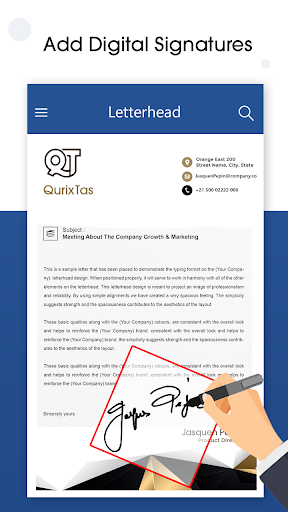



Introduction
Doc Reader: Doc Viewer, Docx Editor App is one-handed as you want it to be, whether you’re an office professional, blogger, writer, journalist, columnist, student, or a project manager working on documentation. Using Document reader Offline: Doc viewer & free, Docx, Excel, Slide Reader is reliable and user friendly, which has additional functions of and enhances the user's function, very simple and fast to manages all word reader and word viewer such as, TXT, Zip files, Docx, docs. Best doc reader optimized for mobile devices and this Doc Reader: Doc Viewer, Docx Editor App supports the functions required to easily view word office documents in an android phone. This word document free for android mobile completely free of cost will save your phone's memory. Document reader file viewer app and doc manager is the leading office work, word document free to help you read the document downloaded or view word document from the Internet, open files on your mobile, supports ultra-fast read the offline document, and document viewer for android free download.
Doc Reader: Doc Viewer, Docx Editor App is a document reader and doc files viewer. Document view, office suite share, and all the files with the word processor and MS word docs with the reading ability of documents for the reader. Word viewer or office word is an intuitive, easy-to-use document file viewer best, doc reader office viewer app designed to meet the needs of today's mobile world. View document, create, and share word processor free or word app directly on your mobile devices. Easy to use view docs office folder is a great tool to find your all PPT files and word processing from SD card and collect them in one place and view them with simple one function. Prepare your study notes or learn and read the official documents or your presentation preparation can be done easily with this file viewer and Docx viewer. It is an MS office processor and tool that allows us to open, navigate, preview, write, annotate, and draw over any word file.
Create, read, and Doc files:This offline dock reader will create read and docs like assignments, letters, view word, blogs, scripts, notes, resumes, and more with beautifully designed modern templates.
Create and Share with anyone:
1. Share files and collaborate with a few taps.
2. Docx viewer permission management that lets you see who is working on them.
3. Doc files directly into the body of an email message with its format intact or attaches your docs to an email.
Read Your Office Work or Study Documents:
Read all the word format documents and also it is useful for students and office workers who want to prepare their presentation slides. All slides presentations can be viewed easily with this content doc tool.
Main Features of Doc Reader: Doc Viewer, Docx Editor App.
1. This will be only Doc Reader: Doc Viewer, Docx Editor App
2. Create new documents or existing files
3. Share documents and collaborate in the same document at the same time.
4. Work anywhere, anytime - even offline
5. Add and respond to comments.
6. Never worry about losing your work, everything is saved automatically as you type.
7. Research, right in Docs with Explore
8. Compatible with almost all Android OS versions
9. Added support for all language Documents
10. Search doc tool with the search box
11. Share docs in all languages and older than 2007 word also supported.
12. Magnifier or Zoom in option added to improve user experience.
13. Share Docx files on email, cloud or any messaging apps with one click
Doc Reader: Doc Viewer, Docx Editor App is powered by PDFTron | http://pdftron.com

Related Applications










Users Also Installed










Similar Applications










