تصاویر برنامه

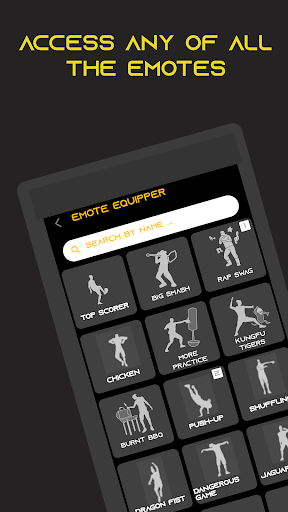


معرفی برنامه
Remember, you can only equip eight emotes to run and show off to your teammates. That is why it is very important to know which are your favorites. In Emotes Equipper app you can assign a position to any emote or dance. In this way, you will have it saved to remember the locations.
▶ Discover the most popular emotes of the moment
On the main page of Emotes Equipper you will find a section of the ten most popular ones of the moment. It's a great way to discover new movements and dances that you may not have known about. Visit her daily to find out about new opportunities.
Features:
→ Equip any emote in the gear simulator.
→ Discover all the details of any one
→ View the video of the movements as many times as you want
→ Download any of all available
→ Save your favorites in your favorites
→ Share with your friends and enjoy
▶ How does the free Emotes Equipper simulator work?
Access the Emotes Equipper simulator. You will see a long list with all of them. You can easily add any of them to your outfitter.
Enter the details of each emote in that section and you can assign a position to it. Choose any of the 8 available positions.
In the main list of all emotes, you can see which ones have an assigned position and what it is.
▶ How to view the equipped emotes?
You will be able to view your list of equipped emotes both on the main screen of the app, and when selecting any one within the equipper.
Once a position is assigned, you can change it by assigning another dance to that position and substituting one for another.
▶ Know the details of each emote
Each element has its own peculiarities. Among them, a short description so that you know better what it is about. Access the details of each emote and discover the actions you can take. Among them, add to favorites, share with your friends or even download the video of the movement.
▶ Download the video of the movements of any emote
This is perhaps one of the actions that most like. You will be able to download any one in just a few seconds. In the main menu you can see the specific section to see your download history and remember the emotes that you already have downloaded.
▶ Add to your favorites and share with your friends
In the favorites section you can add any of the available emotes. It is a fantastic place to remember those that you like the most and have them located quickly in case you want to do any action with them at another time.
In addition, you can also share any emote with your friends easily and through different media. If you like it and enjoy it, share it with your friends so they can enjoy it too.



برنامههای مرتبط










دیگران نصب کردهاند










برنامههای مشابه












