
| نصب | ۲.۵ هزار |
| از ۶ رأی | ۴.۳ |
| دستهبندی | ابزارها |
| حجم | ۷۶ مگابایت |
| آخرین بروزرسانی | ۲ دی ۱۴۰۴ |

| نصب | ۲.۵ هزار |
| از ۶ رأی | ۴.۳ |
| دستهبندی | ابزارها |
| حجم | ۷۶ مگابایت |
| آخرین بروزرسانی | ۲ دی ۱۴۰۴ |
تصاویر برنامه
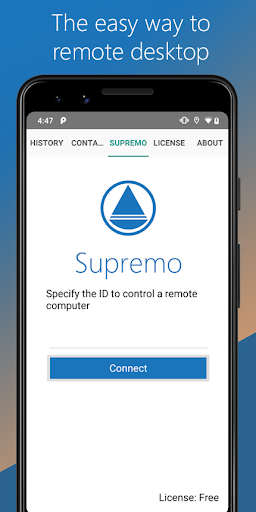
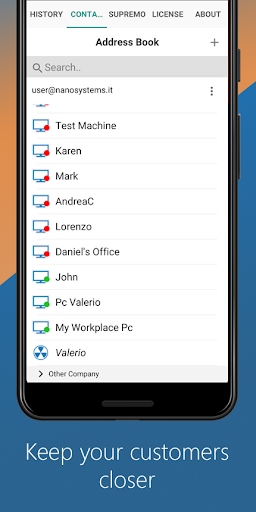



معرفی برنامه
Supremo Remote Desktop is a powerful, easy and complete solution for remote desktop control and support. It allows to access a remote PC or join a Meeting in just a few seconds. Supremo is also compatible with USilio, the IT Management Console.
Download, access, control.
With Supremo Remote Desktop you can:
• Remote control PCs and servers, from your personal device
• Join Meetings
• Chat with the remote user
Features:
• Secure remote control, protected by AES 256-bit encryption
• Full mouse and keyboard support, including special keys
• Zoom and pan
• Integrated chat
• Multi-display support
• UAC-compliant
• Cloud-synced address book powered by USilio
Get started:
1. Install Supremo Remote Desktop
2. Download and launch Supremo for Windows from the PC/server you need to remote control, take note of ID and password
3. Launch Supremo Remote Desktop and specify ID and password
4. Remote control the machine!



برنامههای مرتبط
دیگران نصب کردهاند







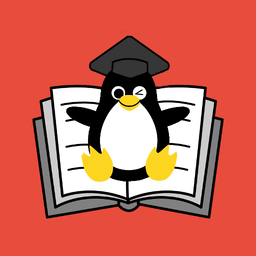


برنامههای مشابه




















